Can't remember which email you used to connect to BJs.com? Follow these instructions to find out:
- Mouse over the “Sign in” icon on the top right side of BJs.com
- Click “Sign in” from the dropdown menu
- Click on the red “Having trouble signing in?” link
- Select the radio button for “Forgot Email” and click “Continue

5. The “Validate Your Membership” page appears. Enter your First Name, Last Name and Membership Number exactly as they appear on your Membership Card.
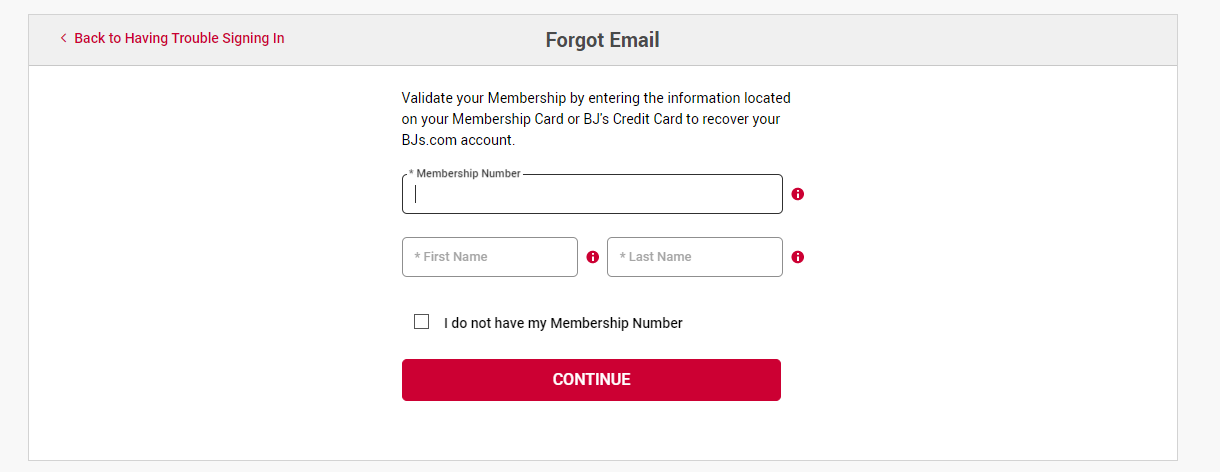
- Click "Continue"
- The “Found Your Sign In Email” popup will appear with a clue to remind you of your Email.
TIP: Typically, the clue is the first character of your actual email, followed by a random series of x’s (which do NOT necessarily correspond to the characters of your email) followed by @yourEmailProvider.com
- To close the popup window, click on its “Sign In” button. You will be taken back to the Sign In page where you can now enter your email.
- Check off the box in front of “Remember Email Address” ONLY if you’re using your home computer and want your computer to remember your email for next time.
|

|
Need help resetting your password?