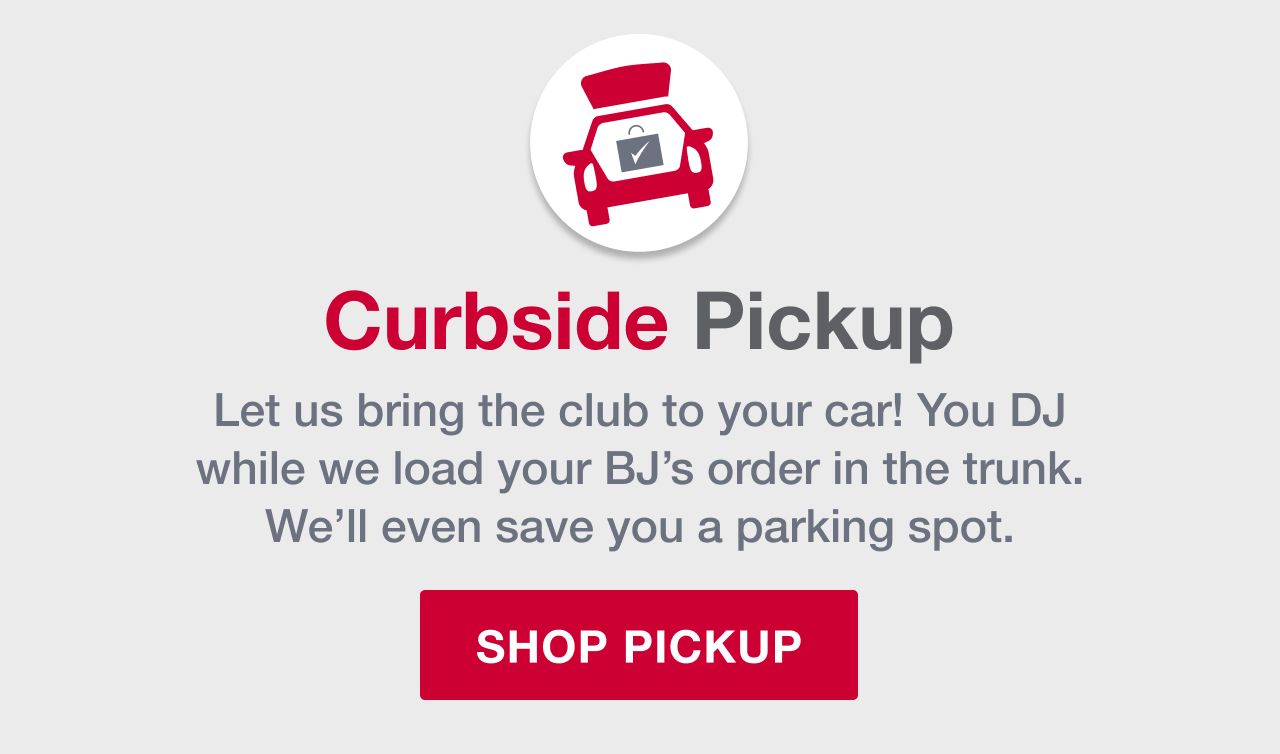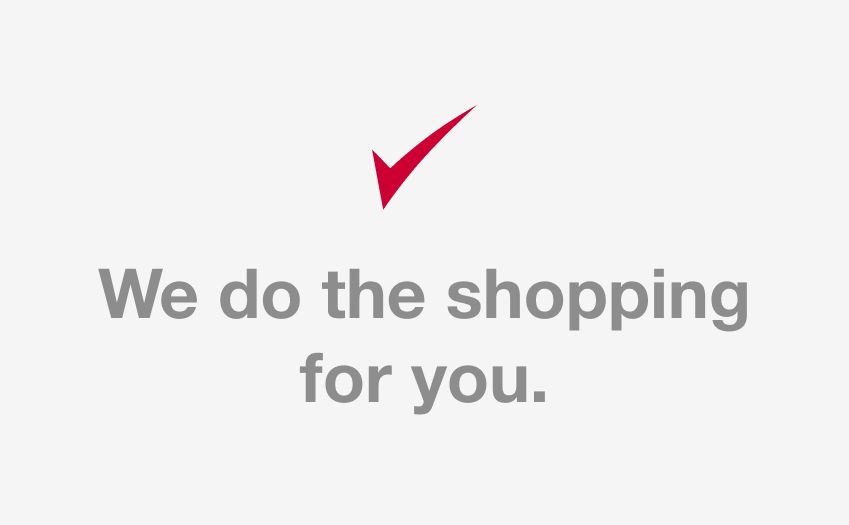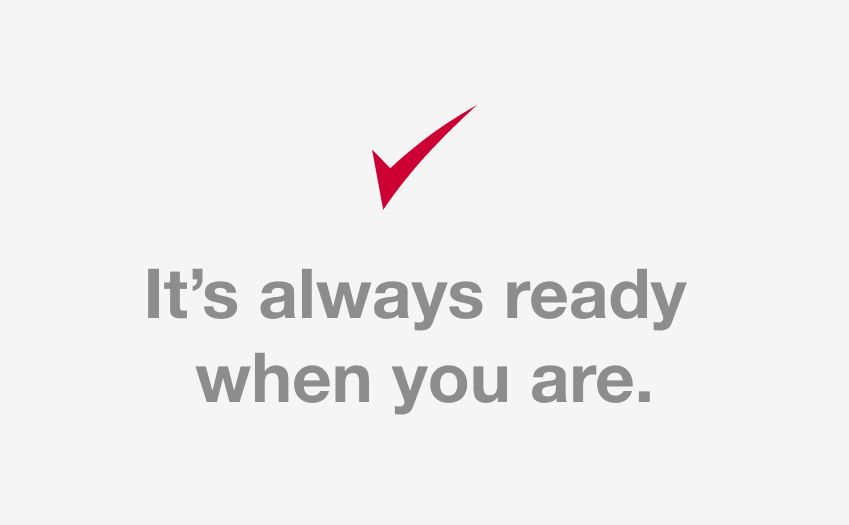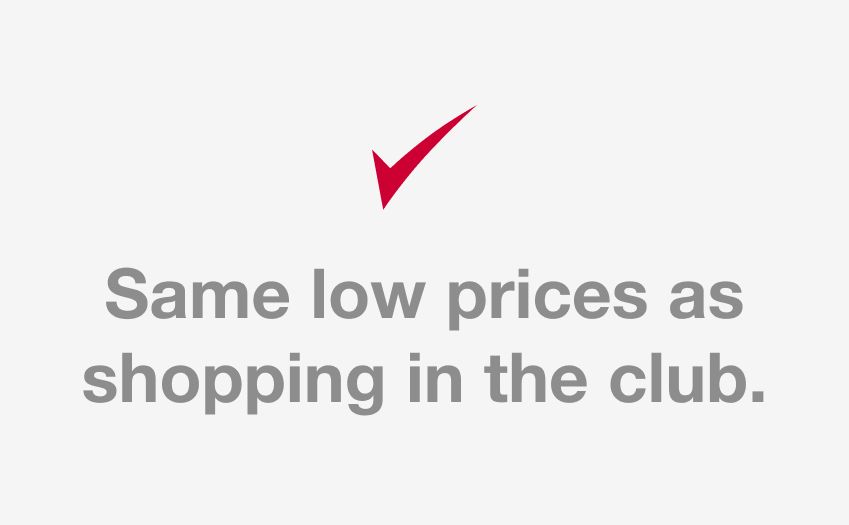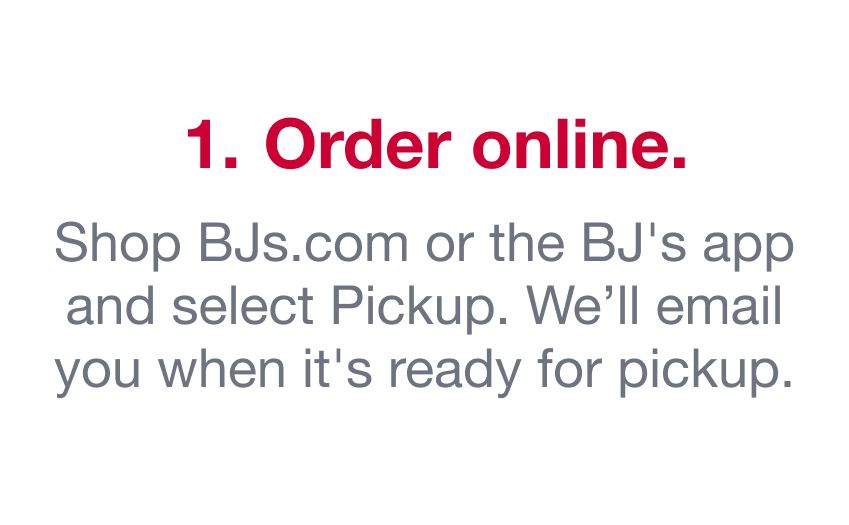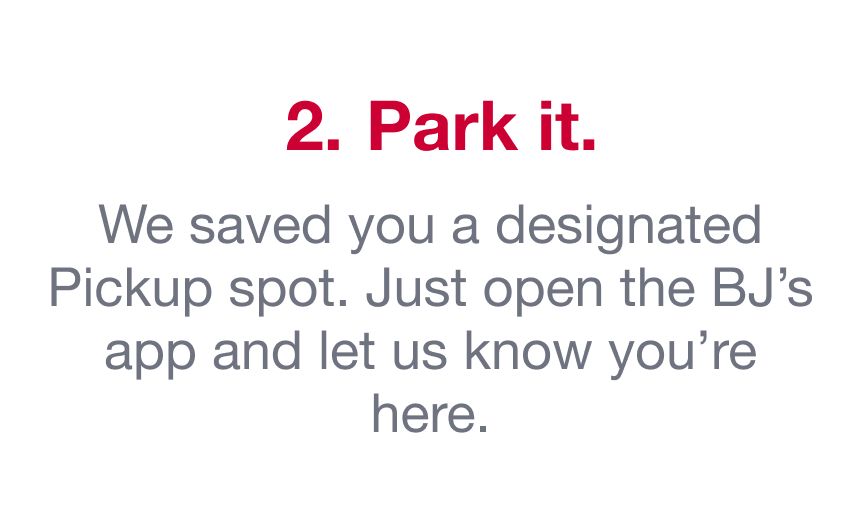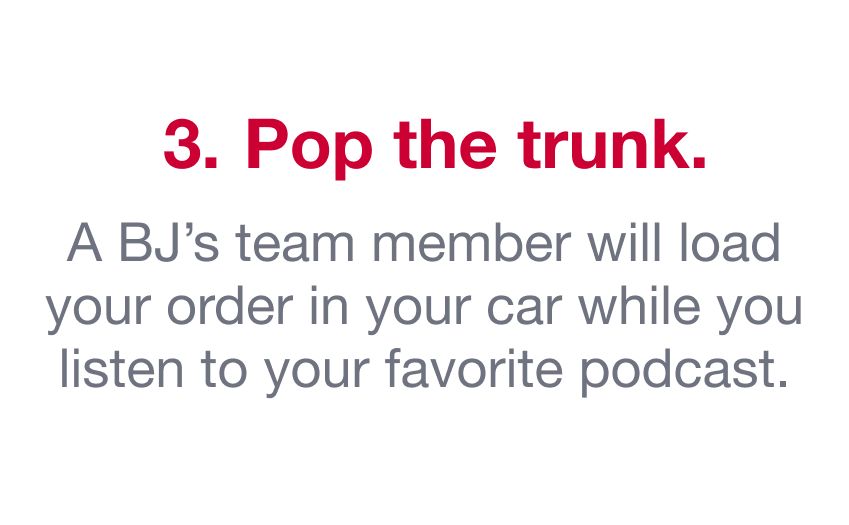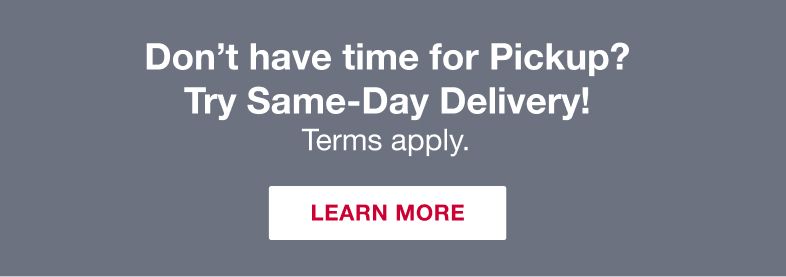There's so much to love.
It's easy as 1, 2, 3.
Orders placed 2 hours prior to club closing or later will be available our next business day.
Getting your weekly groceries just got easier.
Home refresh is just a pickup away.
Frequently asked questions
Curbside Pickup is a BJs service that lets you shop your club and pick up your order, all without leaving your car.
Shop on BJs.com or in our mobile app. When your order is ready, just head to the Club and check in through the app. Park in a Curbside Pickup spot, and we will load your car for you.
To use Curbside Pickup, place a Pickup order to be picked up at any one of our Clubs. Make sure to install the BJ's Wholesale Club mobile app before leaving your house.
When you arrive at the club, park in one of the parking spaces designated with a Curbside Pickup sign. Sign into the app and tap In-Club, then Pickup Check-In, then Curbside Pickup.
The app will prompt you to enter your car's make and color. Then a BJ's team member will deliver your order to your vehicle.
Curbside Pickup: When you arrive, park in a Curbside Pickup spot, then sign into the BJ’s Mobile app. Tap In-Club, then Pickup Check In, then Check In and choose the Deliver to My Vehicle option.
The app will prompt you to enter your Curbside Parking spot number, followed by your car type and color. All the Curbside Parking spots are occupied? Not to worry – simply park near Curbside Parking and turn on your vehicle’s hazard lights.
Complete check in and a BJ's team member will deliver your order to your vehicle within a few minutes. Pop your trunk and we’ll load it in your car.
Note that our Team Members are unable to assist in loading articles that weigh over 250lbs into your vehicle. For these items, please plan to come in-club for pickup.
In-Club Pickup: When you arrive, park in a standard parking spot and sign into the BJ’s Mobile app. Tap In-Club, then Pickup Check-In, then Check In and choose the Pickup in the Club option. Go into the club to the designated Pickup area and a BJ’s Team Member will bring out your order within a few minutes.
Orders can only be picked up by individuals with the Membership Number used to place the order. If the order was created by a Primary Member, the Household Member on the Membership can also pick up the reserved items.
As you shop, look for items marked available for “Pickup.” Items that show only “Ship this item” are not available for Pickup. Pickup orders are subject to availability.
There is no minimum amount required for Pickup orders. However, a $3.99 Pickup Fee applies if your order is under $50 and you are not a Club+ Card member or a BJ’s One+ Mastercard cardholder.
- Club+ Card and BJ’s One+ Mastercard cardholders enjoy free curbside pickup on all orders.
- Club Card and BJ’s One Mastercard cardholders enjoy free pickup on orders $50 or more (after coupons and discounts, but before taxes, fees, and rewards). For orders under $50, a $3.99 pickup fee will apply.
Feel free to order as much or as little as you like!
No, we do not have a Ship-to-Club option at this time.
Yes. You can place an online order for an item any time.
Pick Up orders placed after hours or within two hours of the Club closing will be available for pickup the following day.
We will hold your pickup order until the close of business the day after your scheduled pickup time. Orders not picked up by that time will be cancelled.
You will need to check in via the BJ’s Wholesale Club mobile app. Remember to download the BJ’s Wholesale Club mobile app before leaving your house.
All Pickup orders require online prepay using one of these options:
-
MasterCard®
-
Visa®
-
BJ's Gift Cards
-
American Express®
-
MasterPass®
-
Discover®
-
Paypal®
-
Apple Pay®
-
Japanese Credit Bureau
We also accept debit cards if they carry the Visa® or MasterCard® logos.
An authorization hold is a temporary hold placed on your credit or debit card when you place an order. This hold is made to confirm available funds in the amount of your purchase price.
Don’t worry, you’ll only be charged for the items you actually pick up. Your credit card company or bank will remove the additional amount of the authorization hold, typically within three to five business days.
Your credit card will be charged after you have picked up your order at the Club.
You will not be charged for a canceled order. However, the authorization hold for a canceled order may still appear in your credit card transactions or checking account. Your credit card company or bank will remove the authorization hold, typically within three to five business days.
You can return your order at the Member Services desk in-Club.
Please see how to cancel your BJs.com order here.
We will hold your pickup order until the close of business the day after your scheduled pickup time. Orders not picked up by that time will be canceled.
Yes. Instant Savings/Clipless Coupons will be automatically applied to your order. We regret that we cannot accept paper coupons on online orders. We also cannot accept printed or digital manufacturers' coupons other than those offered on the My Coupons page.
You can go to BJs.com and click on "Coupons" at the top of the screen to choose your desired coupons online, load them to your BJ's Membership Card and automatically save on your next shopping trip!
BJ’s makes saving time easy, no matter how you shop.
Learn More
Mastercard is a registered trademark, and the circles design is a trademark of Mastercard International Incorporated.