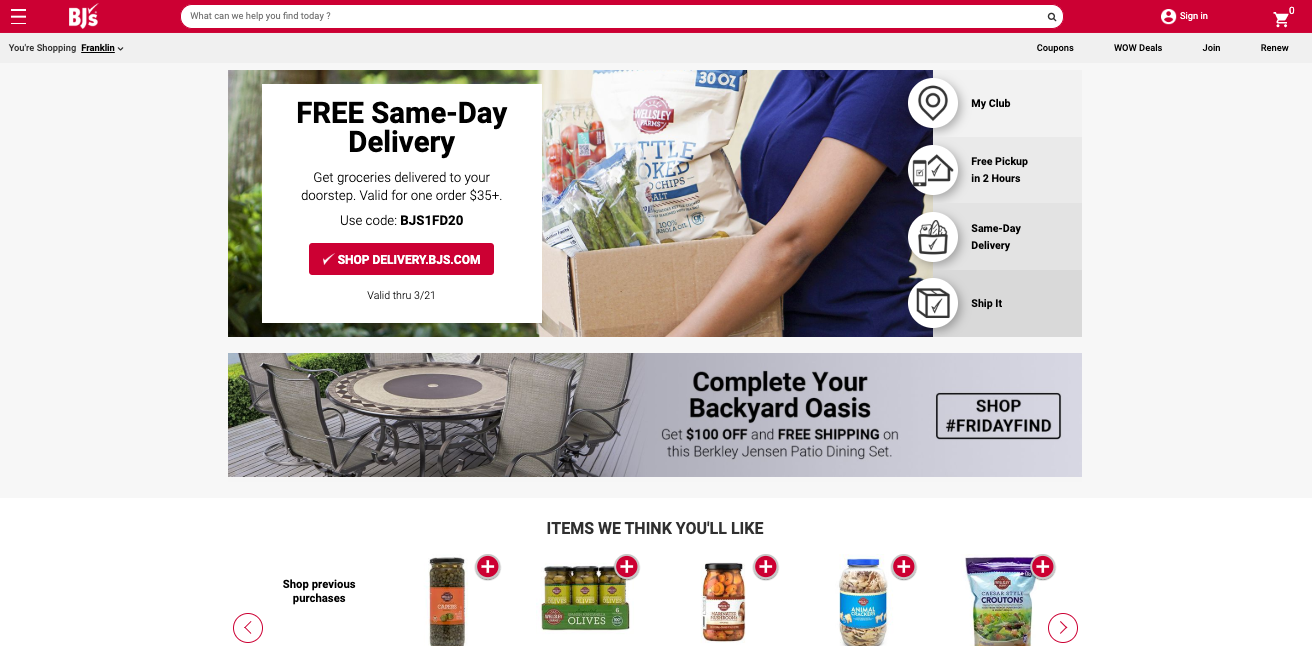Shopping BJ.com is the easy, fast and secure way to get your items the way you want without having to shop the aisles. Just follow this three-step process.
- Create BJs.com Account
- Add items to your online shopping cart
- Securely pay to checkout
You can have your order shipped to your home, picked up at your local Club or get Same-Day Delivery. Here’s how it’s done.
https://www.youtube.com/watch?time_continue=6&v=P8ff5vCfbgs&feature=emb_logo
How Do I Create an Account?
To create a new BJs.com account you will need your Membership Number. You can find your Membership Number on the back of the BJ’s Membership Card you were provided in-Club at the enrollment desk or in the mail. If you purchased your Membership online, you will receive a confirmation email containing the Membership information needed to create an online account. Not a Member yet? Browse our different Membership levels and join today!
Once you have your Membership number, creating a BJ’s online account login account is easy.
Click the SIGN IN icon on the top right of the homepage and then click CREATE AN LOGIN.
Follow the helpful guide on the Create Your BJ’s Login page to find the exact location of your Membership information and enter it into the fields. Make sure to use the zip code you gave to the Membership Desk when you first enrolled, and your information will populate from what we have in our system. If the system validates your Membership number, you may then create and confirm a password you will remember, verify your address and click CREATE ONLINE ACCOUNT.
If you already have an BJs.com account, enter your existing account info to login and start building your cart.
How Do I Add Items to My Online Shopping Cart?
Once you’re signed in, adding items to your cart is simple. Find what you’re looking for using the search bar or select your items from a wide verity of categories. Click ADD TO CART based on how you’d like to receive your items. To get your order shipped to your home, simply click ADD TO CART. Or we can do the shopping for you. Place a Free Pickup order online and pick it up at your local BJ’s Club to spend less time Club.
Need groceries today? Choose SAME-DAY DELIVERY schedule groceries to be delivered to your doorstep fast, easy, and at everyday club prices.
How Do I Pay and Checkout on BJs.com?
Click on your cart in the top right-hand corner of the homepage to confirm your order, verify how you’d like to receive it and enter your shipping address, billing address, and payment method. This is where you can add your gift card or promo code. Then click SUBMIT to secure your order. Check your inbox for notifications about delivery or pickup times and enjoy your items!
Shop online or visit a local club to see for yourself why a BJ's Membership is The Membership that pays you back™.