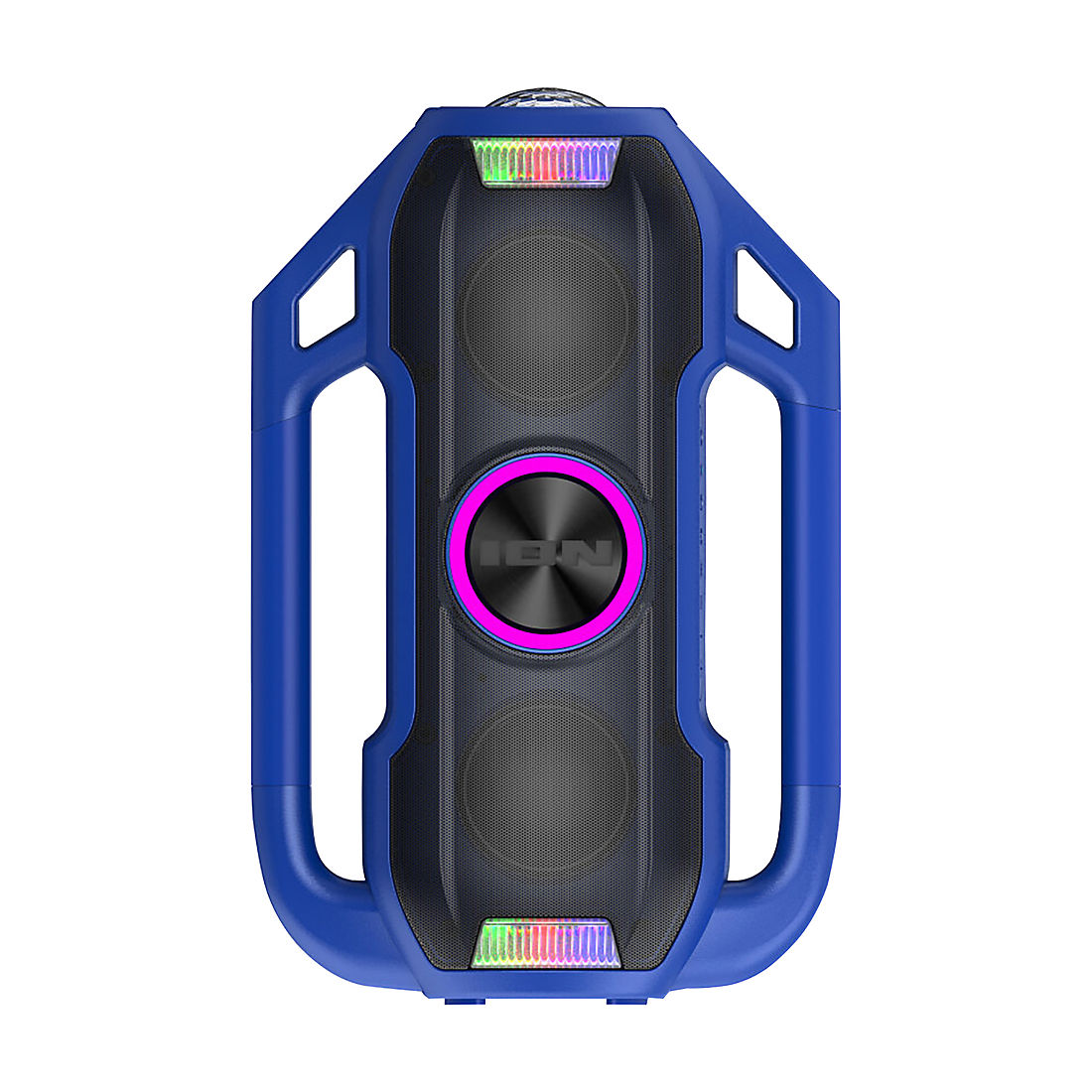ION Audio Party Splash Link Waterproof Bluetooth Speaker with Party Starter Lights
Item: 321253
(7)
Q & A (0)
Portable Party Speaker
Waterproof
Lighting Effects
Bluetooth-Enabled
ION Audio Party Splash Link Waterproof Bluetooth Speaker with Party Starter Lights
Item: 321253
(7)
Q & A (0)
Portable Party Speaker
Waterproof
Lighting Effects
Bluetooth-Enabled
Product Highlights
| Model Number | iSP149C |
|---|---|
| Product Type | Bluetooth Speakers |
| Wattage | 30 |
| Y | Y |
Earn 5% back in rewards on most BJ’s purchases1.
Check if you’re pre-approved
with no risk to your
credit score.
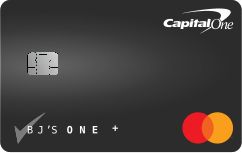
Learn More
Frequently Bought Together
Total Price:$67.96
Product Overview
Details
Whether you are having an event in the backyard, hanging out at the beach, or floating in the pool, the ION Audio Party Splash Link is the portable Bluetooth party speaker you need to have to keep your favorite music with you indoors or out. The Party Splash Link is a waterproof and sand proof party speaker with lights. This high-power floating speaker is a portable boombox that streams music wirelessly from any Bluetooth-enabled device. This waterproof floating pool speaker with lights is rated IP67, so it not only floats but is safe for pool, beach, trail, and rain. With the built-in party starter lights, you can have an instant party atmosphere with multi-colored lights that beat-sync to the music. Plus, there is a bass radiator with multi-color lighting so you can hear and see the bass bump and glow in multiple colors.
If you want to really get the party started, this party speaker with lights allows you to wirelessly connect additional ION Audio Party Splash Link speakers or any other ION speaker that has exclusive multi-sync technology. Plus, this floating speaker with party lights has a built-in and rechargeable 10-hour battery that will keep your pool party in the mix. You can control all the features of the ION Party Splash by downloading and using the ION sound control app. Take control of your floating speaker’s audio and lighting functions from your mobile device. When you want to hear your favorite radio station, you can use the FM radio with presets feature to count on hours of uninterrupted fun.
Product Features:
Powerful ION sound
Waterproof and sand proof - plus it floats
Party starter lights
Bass radiator with multi-color lighting
Rechargeable 10-hour battery
FM radio with presets
Bass boost
Built-in microphone
Link up to 100 multi-sync speakers
Includes speaker, USB-A to USB-C cable, and QuickStart Guide
 Product information is provided by the supplier and BJ’s does not represent or warrant the information is accurate or complete. Always consult the product’s labels, warnings, and instructions before use. Please see additional terms atbjs.com/termsofuse
Product information is provided by the supplier and BJ’s does not represent or warrant the information is accurate or complete. Always consult the product’s labels, warnings, and instructions before use. Please see additional terms atbjs.com/termsofuse
If you want to really get the party started, this party speaker with lights allows you to wirelessly connect additional ION Audio Party Splash Link speakers or any other ION speaker that has exclusive multi-sync technology. Plus, this floating speaker with party lights has a built-in and rechargeable 10-hour battery that will keep your pool party in the mix. You can control all the features of the ION Party Splash by downloading and using the ION sound control app. Take control of your floating speaker’s audio and lighting functions from your mobile device. When you want to hear your favorite radio station, you can use the FM radio with presets feature to count on hours of uninterrupted fun.
Product Features:
Specifications
Shipping & Returns
Q&A
Reviews (7)
4.6 out of 5